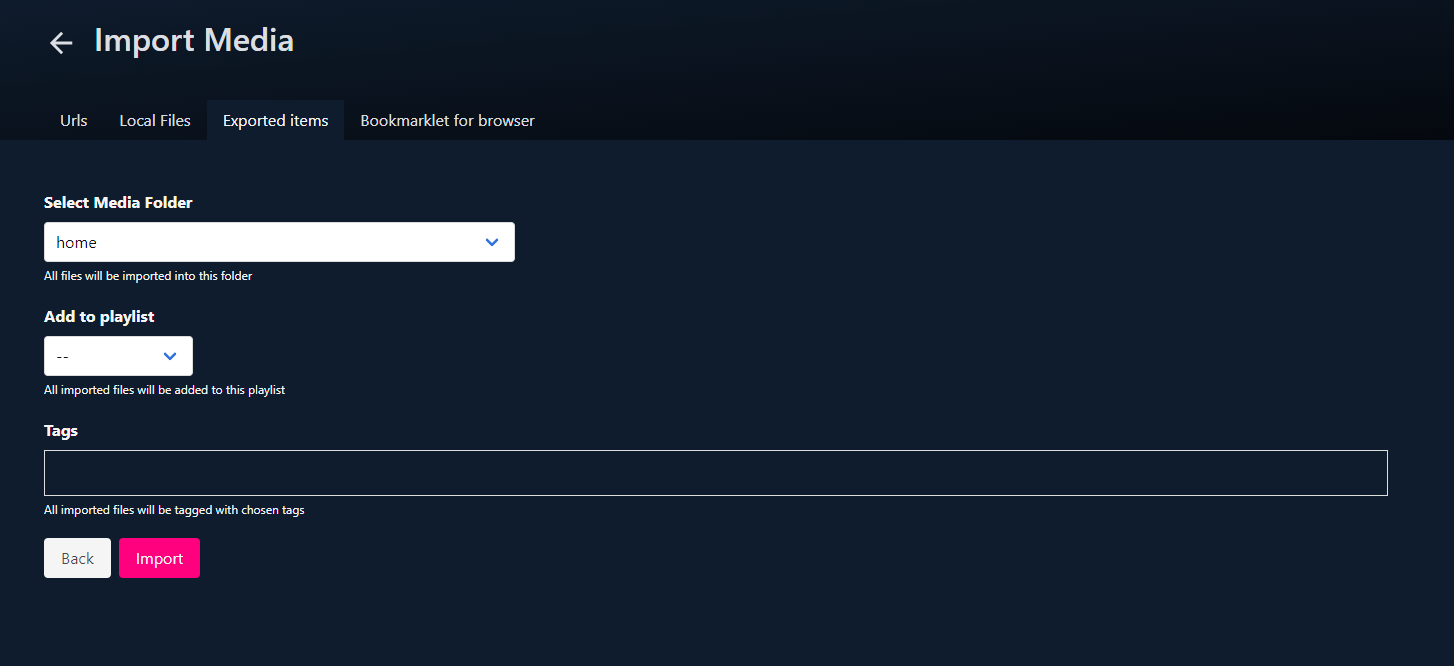Import and Export
You can export medias from the player. Export can contain:
- just the manifest data (media meta information like title, original poster/media url etc, once imported back into the player, player will have to fetch poster/media from the original source website)
- just the medias (poster files, media files)
- both manifests and medias.
You can also make your export encrypted by password. To import it back again user will need your password.
Typical usage could be:
- export media files so you can use it elsewhere
- export manifest file, and share it with your friends. they can import it into their player and download the content themselves.
- export both as per your requirements
Export medias
- To export some medias select them in the queue (or you can follow the same process in Library view)
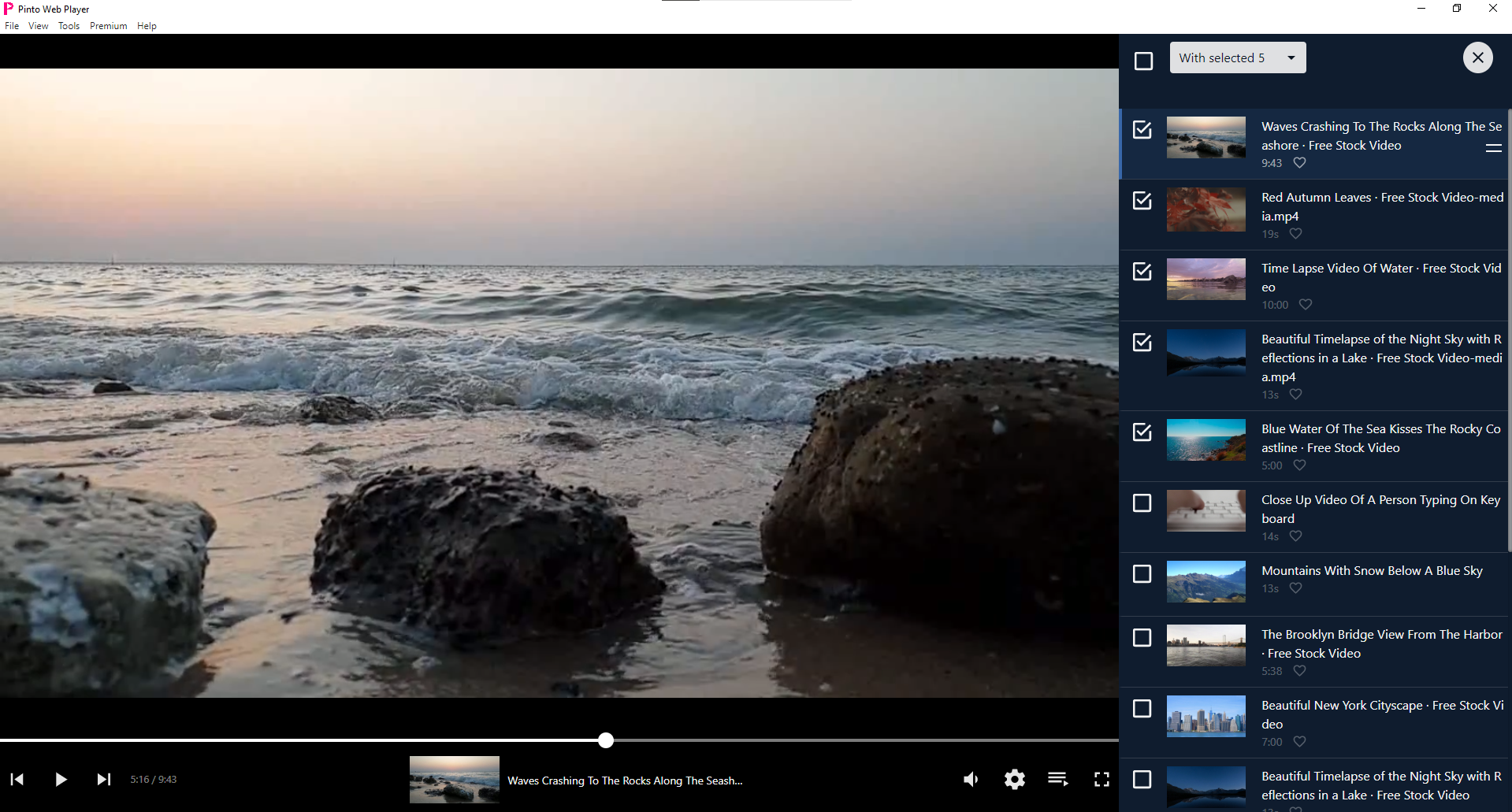
- From the top dropdown click on "Export"
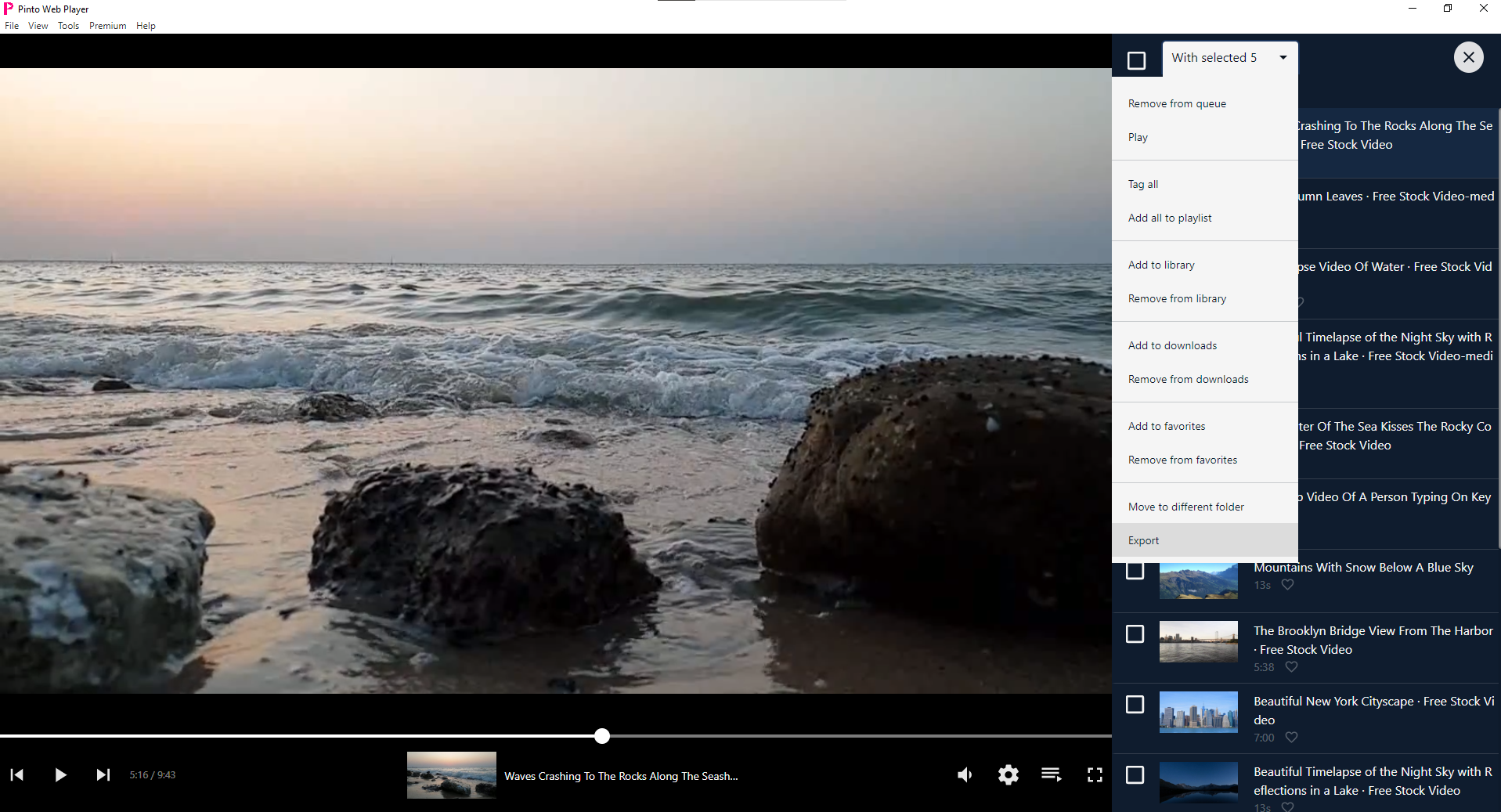
- That will open the Export screen
- You can configure: where to export. what to export (media, manifest, both). password
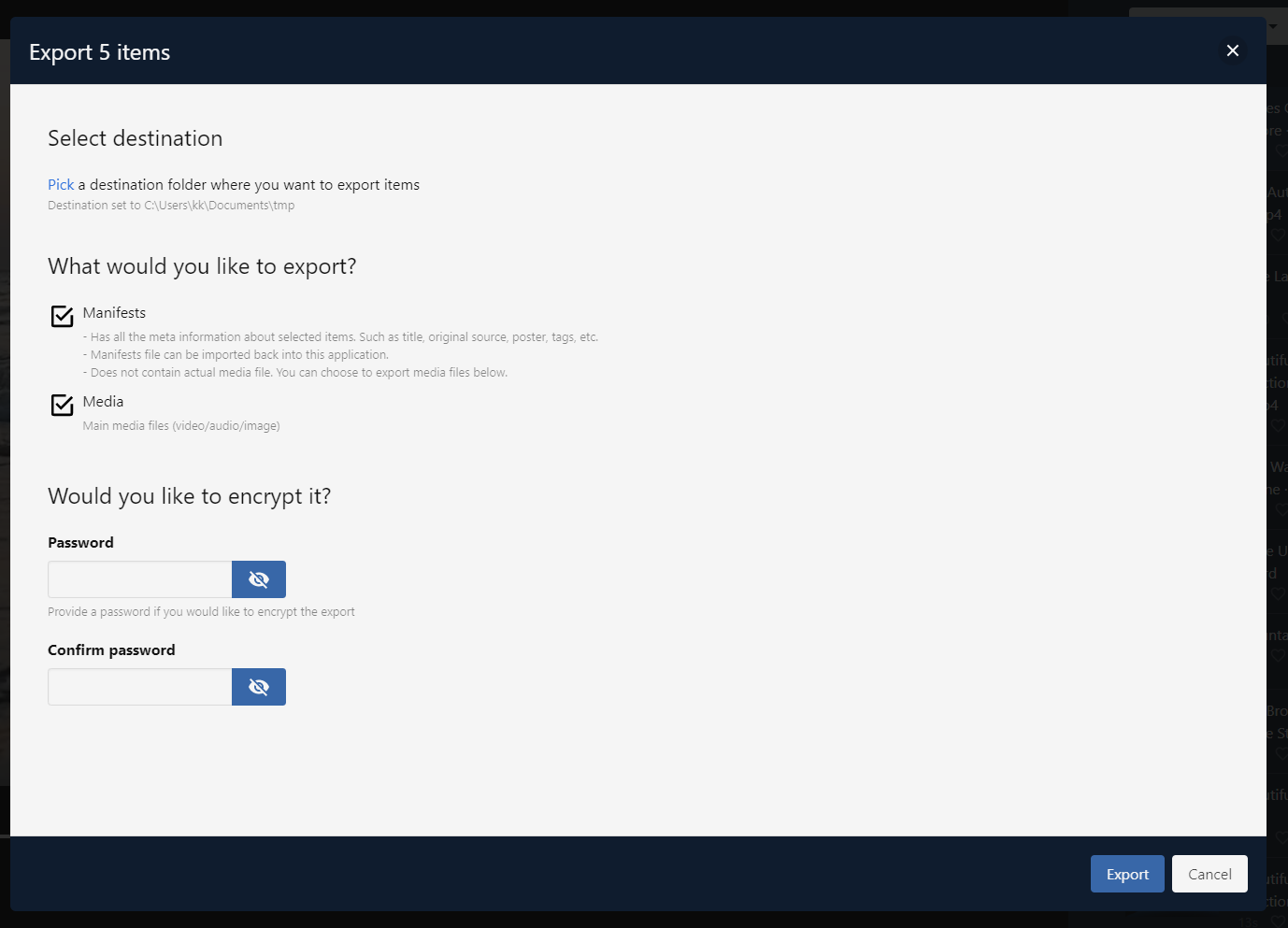
- To check the status of export you can open Task Status screen (From menu: "Views > Active Tasks")
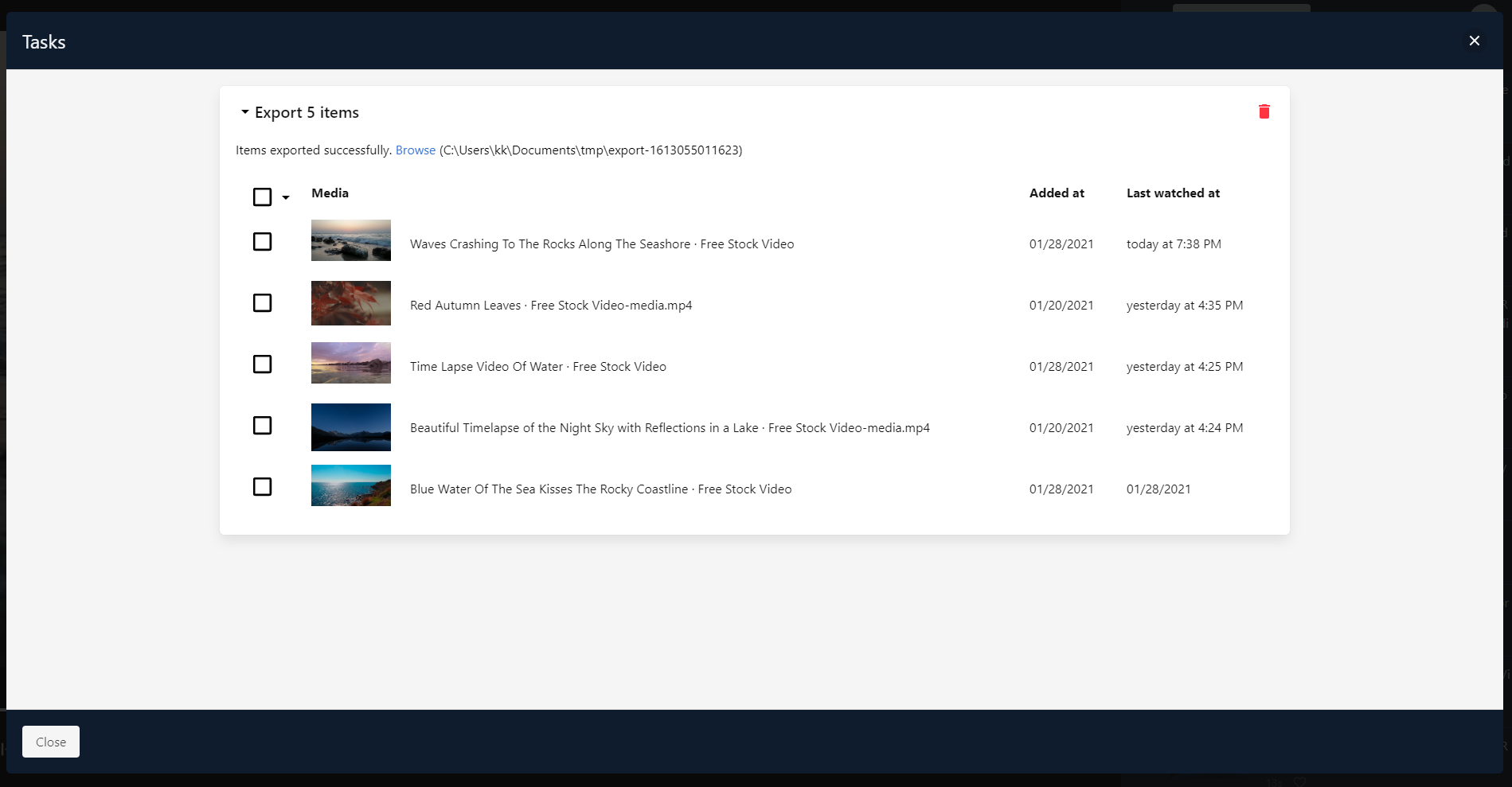
- In your chosen folder media items will be exported
- Export contains media files (mp4), poster files (jpeg,png), and manifest file (manifests.pwpe).
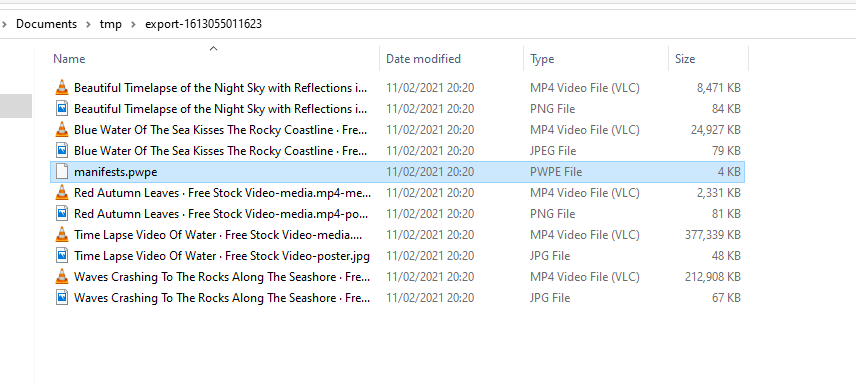
- Had you provided password for encrypted export, things would look like this.
- Everything is encrypted, and user will need to provide password while importing it back to the player.
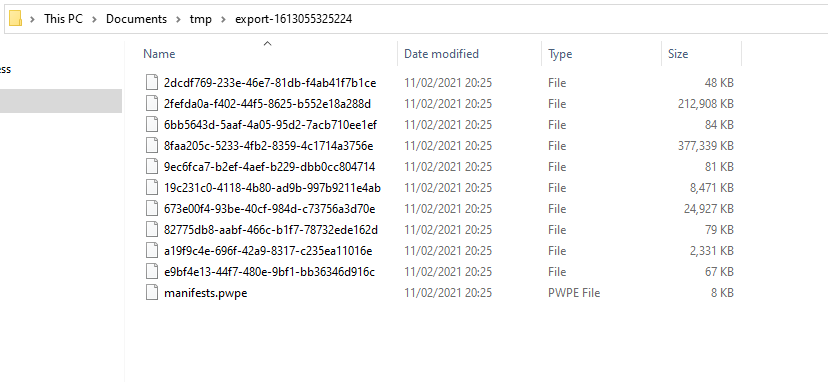
Import exported medias
- To import the exported items back to the player, open "File > Import Media" > Exported Items
- Click on "manifests.pwpe" link
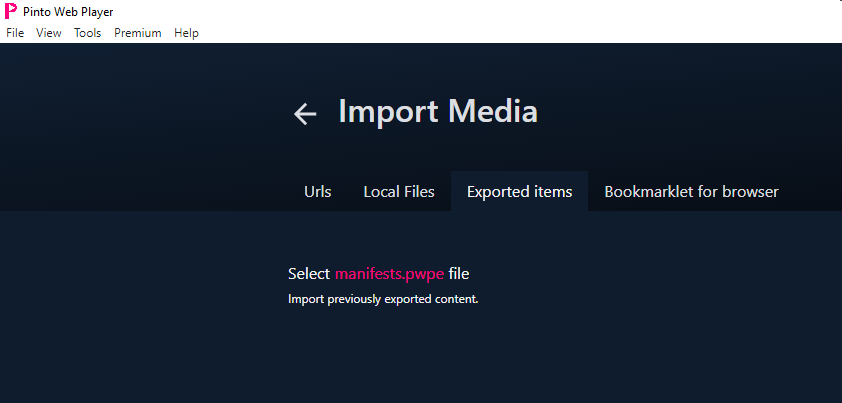
- Pick the "manifests.pwpe" file of your export
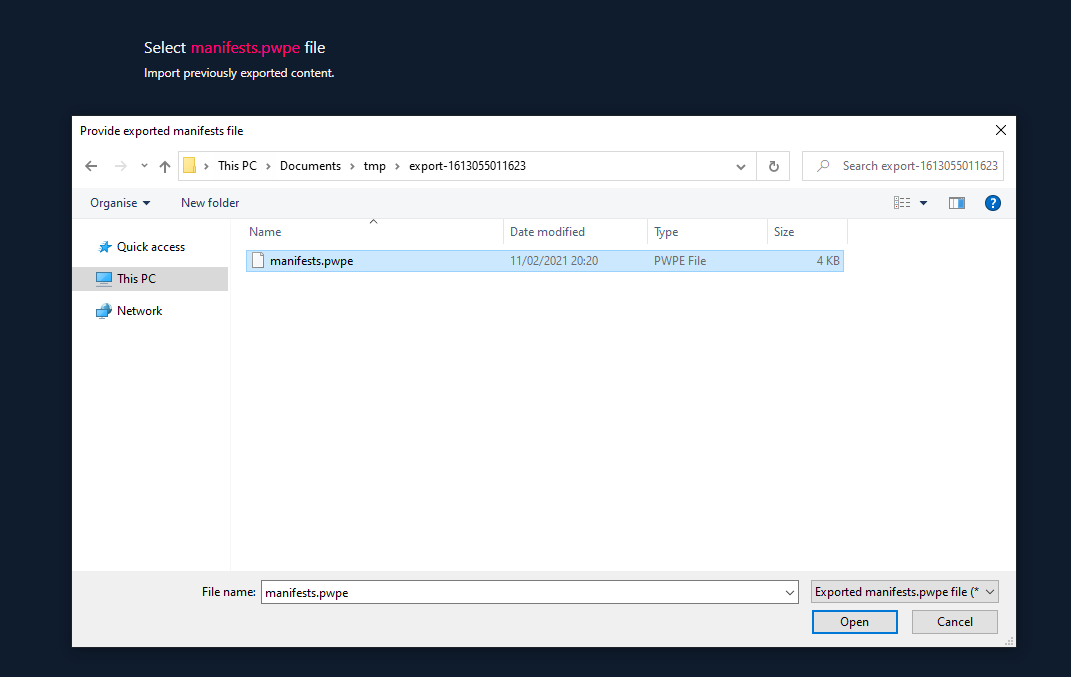
- If the export is encrypted it will ask for your password. Provide it. On correct password you will be able to move forward
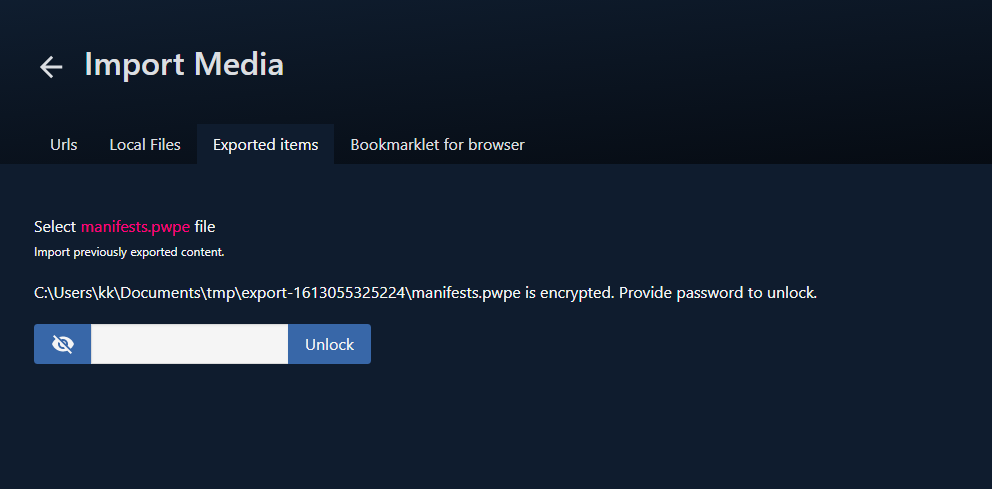
- Select the items you would like to import and proceed
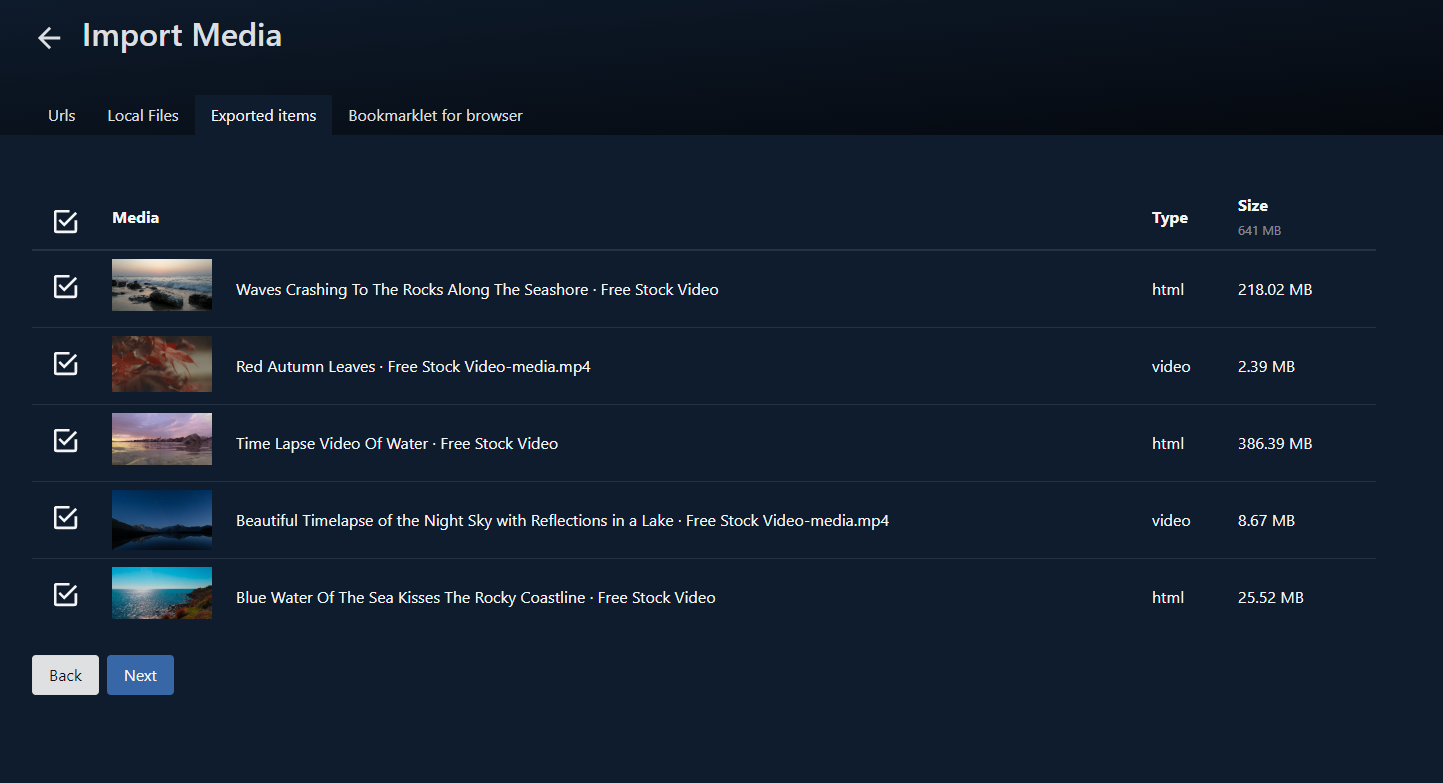
- On the next screen you can choose the media folder where items will be imported. You can also add them to playlist, or tag them
- Click on "Import"